Note: You can now read this super detailed hub page explainer. It walks though the types of hubs, and how you create them.
Link related content together and it’s 10x more powerful as an SEO tool.
So why doesn’t anyone ever do it?
It’s easy. Here’s how you create a ‘hub’ page and use it to boost your rankings, improve your site for readers and get that warm tingly feeling inside:
You’ve got nuthin’
Say you run a golfing news site, and some guy who didn’t learn from Bill Clinton wrecks his SUV, destroys his public image and generally shows he’s a bit of a goober. And this guy happens to be a golfer.
Right now, you’ve got four articles on your site that mention this unnamed person, and talk about golf or other things related to his tale of woe. But those pages aren’t linked to each other, so your visitors, and Google, take each individual page at face value. They don’t see that you’re an authority on the whole story:
Not good. You want to get more traffic related to the whole story – it’s current, it’s trending hot and it’s what folks are looking for. You can sell more ads and gloat to your competitors at the next golfing conference. But only if you can pull it together.
Create a hub page
That’s where the hub page comes in.
Create a single page or article. Write a bit about the developing story/soap opera and then link from the existing articles to that page. And, of course, link from that page back to those articles.
Ah. Now Google sits up and takes notice: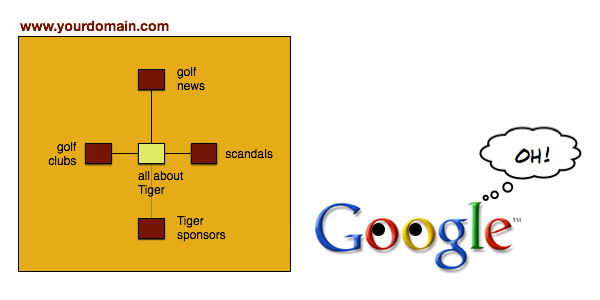
Why? Because you’re driving authority from the existing articles to a single, central resource. You’ve got a clump of relevant content that all links together. When Google crawls any one of those pages, it sees the other pages in close proximity and accords them all more relevance for their common themes.
I’m assuming that you optimize all these pages using content SEO, at a minimum. If you don’t, well, it’s all on you.
Keep writing!
You’re not done! You have to keep building the hub’s authority by adding more content. Ideally, this stuff should be new, relevant, high-value information that deals directly with the trending story, whatever that is: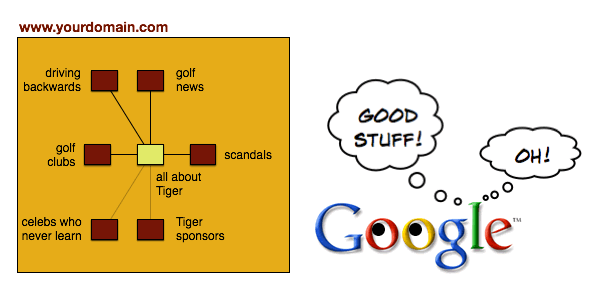
If you don’t, any ranking and traffic gains you get will be temporary. Google – and your readers – will quickly lose interest:
Whatever you do, don’t publish 20 pages and then stop. Velocity matters as much as quantity.
Get some links, while you’re at it
It doesn’t hurt to get some external links pointing at your new hub page, either. Go for the easy stuff first: Bloggers you know, press releases and the like.
Link growth is another indicator of relevance and authority. Steady link growth will stabilize your rankings and therefore your traffic: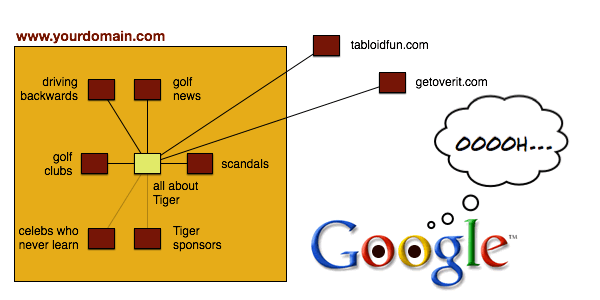
Don’t get lots of links and then stop! Again, velocity matters as much as quantity.
Works on all surfaces!
Hub pages work everywhere – they’re the Simple Green of SEO copywriting.
- Link related products and blog entries on your e-commerce site.
- Write a series of blog posts, and use the first post as the hub.
- Cross-link service pages on your B2B site, remixing them into different packages.
You get the idea.
A quick case study
A couple months ago I wrote a series about canonicalization.
24 hours after the 1st article went live, nothing happened.
24 hours after the 2nd article went live (and linked to the 1st), I showed up on page 3 in Google for ‘canonicalization’.
24 hours after that, I published the 3rd article, and linked all 3 together. Voila! A page 1 ranking for ‘canonicalization’.
Alas. Then I decided that things like sleep and food were more important. Without consistent content growth, I slipped back to page two, where I languished, unseen.
No hub, no rankings. New hub, page 1. Stale hub, page 2. There you have it.
Remember your readers
This isn’t just about search. When you create hub pages, you add value for readers. If you sell denim clothing, I might want to see all of your black denim, regardless of type, size or style. So a hub page for all black items is a great move, regardless of its effect on rankings.
Do hub pages when they make sense for search and for your visitors.
Now get out there and get hubbing!
If you have examples where hub pages have worked (or failed), let me know – leave a comment below.







Absolutely amazing blog, I have really enjoyed looking around your blog with such an amazing amount of quality information available. Compywriting int he world of Internet Marketing is absolutely crucial to the closing of a sale.
Mark McCulloch
Hi,
I like the way you have used graphics to illustrate your point. Hub Pages do seem to make a lot of sense, I am including this in my internet marketing arsenal. Thanks a lot for your tips.
Keep It Up!!
How do you go about making your first blog post into a hub without making it look like it’s a hub?
Also, if you create the hub first, are you going back and updating it with links to the newer content? How does that work?
@Buzzlord I don’t usually worry about making it NOT look like it’s a hub. You want to build hubs where it makes sense for your readers – so making it look like it’s the first post in a series or section should only attract attention and get you more readers.
I like how you explained this HUB thing with your graphics( easy to understand ). It is such a simple idea to get good rankings.. I have bookmarked your site as I want to read all your other information you have posted…
On behalf of visual learners everywhere, thank you for using the images of the hub page and link structure. It probably took some time to put those graphics together, but they sure are helpful and I’m going to share them. Thanks Ian.
Ian,
As always a great post and your site / blog is a hub of information (fun to read too).
Great, great post, Ian!
This method can also be applied to get the most out of your existing link portfolio.
Triangulation is the name of the game and it’s usually applied with search engine submissions and bookmarking sites, though the follow-thru presented in this post is way more complex and efficient than this basic idea.
I prefer the Hub to be launched on a well established social platform such as HubPages, Squidoo, generaly sites that rank naturaly better than my own sites, giving the embeded inbound link to my site an already built authority. Article Directories work also well, but limit only to the first five.
In addition to picking the right platform to start with, another facile tweak, to make the most of this linking tactic, is to use closely related/contextual keywords for the anchor texts – this builds relevancy for your targeted (important) webpages.
These were my thoughts on the matter. Hope it Helps!
Cheers,
Cristian
Fantastic stuff Ian. Very well laid out.I notice that that in your illustration that all the incoming is directly pointing back to your main hub, do you recommend linking some og the incoming together or would that not be adviseable?
@Sarah (really, sarah conner?) You can interlink as desired. I kept it simple for purposes of the post. I always tell folks to link between pages as required for user experience. Create the hubs to tie it all together.